|
|
|
|
|
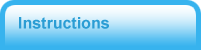 |
|
|
 |
Click the image resolution you need. Once the image is opened in a browser window, right-click on the image and select 'Set as desktop background'.
|
|
|
|
 |
Click the image resolution you need. Once the image is opened in a browser window, CTRL + click on the image to save to your hardrive.
OS9: Under the Apple menu, open Control Panel/Appearances. Click on the desktop tab, then click 'Set Desktop'.
OSX: Open Your Systems Preferences and click on the desktop icon. Drag the image you want as your desktop into the 'Current Desktop Picture' thumbnail.
|
|
 |
|
|
|
|
|
|
Cool wallpapers for your computer desktop!
|
|
|
|
|
|
|
|
|
|
|
|
|
|
|
|
|
|